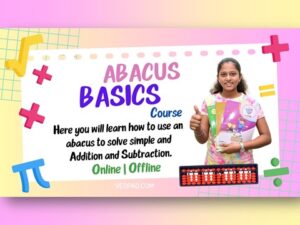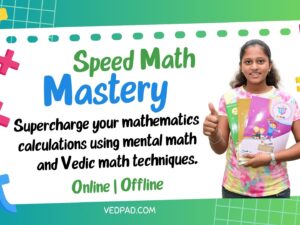- Description
- Curriculum
- Reviews
-
1Overview of Video Editing10 Min
Overview of Video Editing
-
2Uses of Premiere Pro CS410 MinThis lesson is locked because you haven't completed the previous one yet. Finish the previous lesson to unlock this one.
Uses of Premiere Pro CS4
-
3Features of Premiere CS410 MinThis lesson is locked because you haven't completed the previous one yet. Finish the previous lesson to unlock this one.
Features of Premiere CS4
-
4Installing Premiere Pro CS410 MinThis lesson is locked because you haven't completed the previous one yet. Finish the previous lesson to unlock this one.
Installing Premiere Pro CS4
-
5Basics of digital video and movie editing10 MinThis lesson is locked because you haven't completed the previous one yet. Finish the previous lesson to unlock this one.
Basics of digital video and movie editing
-
6Comparing camcorder formats10 MinThis lesson is locked because you haven't completed the previous one yet. Finish the previous lesson to unlock this one.
Comparing camcorder formats
-
7Understanding video codecs10 MinThis lesson is locked because you haven't completed the previous one yet. Finish the previous lesson to unlock this one.
Understanding video codecs
-
8Shooting better video10 MinThis lesson is locked because you haven't completed the previous one yet. Finish the previous lesson to unlock this one.
Shooting better video
-
9Working with workspace10 MinThis lesson is locked because you haven't completed the previous one yet. Finish the previous lesson to unlock this one.
Working with workspace
-
10Customizing the Workspace in Premiere Pro CS410 MinThis lesson is locked because you haven't completed the previous one yet. Finish the previous lesson to unlock this one.
Customizing the Workspace in Premiere Pro CS4
-
11Working with project settings10 MinThis lesson is locked because you haven't completed the previous one yet. Finish the previous lesson to unlock this one.
Working with project settings
-
12Importing files as footage10 MinThis lesson is locked because you haven't completed the previous one yet. Finish the previous lesson to unlock this one.
Importing files as footage
-
13Importing stills10 MinThis lesson is locked because you haven't completed the previous one yet. Finish the previous lesson to unlock this one.
Importing stills
-
14Importing layered Photoshop and Illustrator files10 MinThis lesson is locked because you haven't completed the previous one yet. Finish the previous lesson to unlock this one.
Importing layered Photoshop and Illustrator files
-
15Dealing with missing media10 MinThis lesson is locked because you haven't completed the previous one yet. Finish the previous lesson to unlock this one.
Dealing with missing media
-
16Setting up to capture from tape10 MinThis lesson is locked because you haven't completed the previous one yet. Finish the previous lesson to unlock this one.
Setting up to capture from tape
-
17Logging Tapes10 MinThis lesson is locked because you haven't completed the previous one yet. Finish the previous lesson to unlock this one.
Logging Tapes
-
18Batch-capturing footage10 MinThis lesson is locked because you haven't completed the previous one yet. Finish the previous lesson to unlock this one.
Batch-capturing footage
-
19Timeline10 MinThis lesson is locked because you haven't completed the previous one yet. Finish the previous lesson to unlock this one.
Timeline
-
20Using Multiple Sequences10 MinThis lesson is locked because you haven't completed the previous one yet. Finish the previous lesson to unlock this one.
Using Multiple Sequences
-
21Clip Project Management10 MinThis lesson is locked because you haven't completed the previous one yet. Finish the previous lesson to unlock this one.
Clip Project Management
-
22Basic Editing Concept and Tools10 MinThis lesson is locked because you haven't completed the previous one yet. Finish the previous lesson to unlock this one.
Basic Editing Concept and Tools
-
23Working with Monitor Panels10 MinThis lesson is locked because you haven't completed the previous one yet. Finish the previous lesson to unlock this one.
Working with Monitor Panels
-
24Creating Insert and Overlay Edits10 MinThis lesson is locked because you haven't completed the previous one yet. Finish the previous lesson to unlock this one.
Creating Insert and Overlay Edits
-
25Editing in the Timeline10 MinThis lesson is locked because you haven't completed the previous one yet. Finish the previous lesson to unlock this one.
Editing in the Timeline
-
26Setting In and Out Points in the Timeline Panel10 MinThis lesson is locked because you haven't completed the previous one yet. Finish the previous lesson to unlock this one.
Setting In and Out Points in the Timeline Panel
-
27What is Audio?10 MinThis lesson is locked because you haven't completed the previous one yet. Finish the previous lesson to unlock this one.
What is Audio?
-
28Timeline Audio Tracks10 MinThis lesson is locked because you haven't completed the previous one yet. Finish the previous lesson to unlock this one.
Timeline Audio Tracks
-
29Editing Audi10 MinThis lesson is locked because you haven't completed the previous one yet. Finish the previous lesson to unlock this one.
Editing Audi
-
30Recording Audio10 MinThis lesson is locked because you haven't completed the previous one yet. Finish the previous lesson to unlock this one.
Recording Audio
-
31Gaining, Fading and Balancing10 MinThis lesson is locked because you haven't completed the previous one yet. Finish the previous lesson to unlock this one.
Gaining, Fading and Balancing
-
32Using Audio Effects and Transitions10 MinThis lesson is locked because you haven't completed the previous one yet. Finish the previous lesson to unlock this one.
Using Audio Effects and Transitions
-
33Audio Mixer Overview10 MinThis lesson is locked because you haven't completed the previous one yet. Finish the previous lesson to unlock this one.
Audio Mixer Overview
-
34Setting Track Volume & Mixing Tracks10 MinThis lesson is locked because you haven't completed the previous one yet. Finish the previous lesson to unlock this one.
Setting Track Volume & Mixing Tracks
-
35Panning & Balancing10 MinThis lesson is locked because you haven't completed the previous one yet. Finish the previous lesson to unlock this one.
Panning & Balancing
-
36Applying effects with Audio Mixer10 MinThis lesson is locked because you haven't completed the previous one yet. Finish the previous lesson to unlock this one.
Applying effects with Audio Mixer
-
37About Video Transitions (Overview)10 MinThis lesson is locked because you haven't completed the previous one yet. Finish the previous lesson to unlock this one.
About Video Transitions (Overview)
-
38Applying transitions10 MinThis lesson is locked because you haven't completed the previous one yet. Finish the previous lesson to unlock this one.
Applying transitions
-
39Adjusting Transitions10 MinThis lesson is locked because you haven't completed the previous one yet. Finish the previous lesson to unlock this one.
Adjusting Transitions
-
40Customizing Transitions10 MinThis lesson is locked because you haven't completed the previous one yet. Finish the previous lesson to unlock this one.
Customizing Transitions
-
41Various Transitions Effects10 MinThis lesson is locked because you haven't completed the previous one yet. Finish the previous lesson to unlock this one.
Various Transitions Effects
-
42Using the Titler10 MinThis lesson is locked because you haven't completed the previous one yet. Finish the previous lesson to unlock this one.
Using the Titler
-
43Creating titles from templates10 MinThis lesson is locked because you haven't completed the previous one yet. Finish the previous lesson to unlock this one.
Creating titles from templates
-
44Modifying a title10 MinThis lesson is locked because you haven't completed the previous one yet. Finish the previous lesson to unlock this one.
Modifying a title
-
45Creating titles from scratch10 MinThis lesson is locked because you haven't completed the previous one yet. Finish the previous lesson to unlock this one.
Creating titles from scratch
-
46Superimposing a title10 MinThis lesson is locked because you haven't completed the previous one yet. Finish the previous lesson to unlock this one.
Superimposing a title
-
47Creating a title roll or crawl10 MinThis lesson is locked because you haven't completed the previous one yet. Finish the previous lesson to unlock this one.
Creating a title roll or crawl
-
48Editing Utilities10 MinThis lesson is locked because you haven't completed the previous one yet. Finish the previous lesson to unlock this one.
Editing Utilities
-
49Editing with tool panel tools10 MinThis lesson is locked because you haven't completed the previous one yet. Finish the previous lesson to unlock this one.
Editing with tool panel tools
-
50Fine tuning edits using the trim monitor panel10 MinThis lesson is locked because you haven't completed the previous one yet. Finish the previous lesson to unlock this one.
Fine tuning edits using the trim monitor panel
-
51Editing a Clip Using Clip Commands10 MinThis lesson is locked because you haven't completed the previous one yet. Finish the previous lesson to unlock this one.
Editing a Clip Using Clip Commands
-
52Exploring the Video Effects10 MinThis lesson is locked because you haven't completed the previous one yet. Finish the previous lesson to unlock this one.
Exploring the Video Effects
-
53Applying a Video Effect10 MinThis lesson is locked because you haven't completed the previous one yet. Finish the previous lesson to unlock this one.
Applying a Video Effect
-
54Using Video Effects with Keyframes10 MinThis lesson is locked because you haven't completed the previous one yet. Finish the previous lesson to unlock this one.
Using Video Effects with Keyframes
-
55Superimposing Video Clip Using Keying Video Effect10 MinThis lesson is locked because you haven't completed the previous one yet. Finish the previous lesson to unlock this one.
Superimposing Video Clip Using Keying Video Effect
-
56Applying effects using Image Matte Keying Effects10 MinThis lesson is locked because you haven't completed the previous one yet. Finish the previous lesson to unlock this one.
Applying effects using Image Matte Keying Effects
-
57Touring Premiere Pro Video Effects10 MinThis lesson is locked because you haven't completed the previous one yet. Finish the previous lesson to unlock this one.
Touring Premiere Pro Video Effects
-
58Mattes, Transparency and Opacity10 MinThis lesson is locked because you haven't completed the previous one yet. Finish the previous lesson to unlock this one.
Mattes, Transparency and Opacity
-
59Create transparency, solid colors with keys mattes10 MinThis lesson is locked because you haven't completed the previous one yet. Finish the previous lesson to unlock this one.
Create transparency, solid colors with keys mattes
-
60Matte other than the alpha channel10 MinThis lesson is locked because you haven't completed the previous one yet. Finish the previous lesson to unlock this one.
Matte other than the alpha channel
-
61Using more mattes10 MinThis lesson is locked because you haven't completed the previous one yet. Finish the previous lesson to unlock this one.
Using more mattes
-
62Motion effect controls in Effect Controls Panel10 MinThis lesson is locked because you haven't completed the previous one yet. Finish the previous lesson to unlock this one.
Motion effect controls in Effect Controls Panel
-
63Working with the Motion Controls10 MinThis lesson is locked because you haven't completed the previous one yet. Finish the previous lesson to unlock this one.
Working with the Motion Controls
-
64Using timeline Panel to Preview & add Keyframes10 MinThis lesson is locked because you haven't completed the previous one yet. Finish the previous lesson to unlock this one.
Using timeline Panel to Preview & add Keyframes
-
65Editing Motion Paths10 MinThis lesson is locked because you haven't completed the previous one yet. Finish the previous lesson to unlock this one.
Editing Motion Paths
-
66Adding Effects to Motion Paths10 MinThis lesson is locked because you haven't completed the previous one yet. Finish the previous lesson to unlock this one.
Adding Effects to Motion Paths
-
67Using a clip with an Alpha Channel10 MinThis lesson is locked because you haven't completed the previous one yet. Finish the previous lesson to unlock this one.
Using a clip with an Alpha Channel
-
68Creating Traveling Mattes10 MinThis lesson is locked because you haven't completed the previous one yet. Finish the previous lesson to unlock this one.
Creating Traveling Mattes
-
69Understanding video color10 MinThis lesson is locked because you haven't completed the previous one yet. Finish the previous lesson to unlock this one.
Understanding video color
-
70Color Correcting Basics10 MinThis lesson is locked because you haven't completed the previous one yet. Finish the previous lesson to unlock this one.
Color Correcting Basics
-
71Start a Color Correcting Session10 MinThis lesson is locked because you haven't completed the previous one yet. Finish the previous lesson to unlock this one.
Start a Color Correcting Session
-
72Using the Video Scopes10 MinThis lesson is locked because you haven't completed the previous one yet. Finish the previous lesson to unlock this one.
Using the Video Scopes
-
73Color Enhancement Effects10 MinThis lesson is locked because you haven't completed the previous one yet. Finish the previous lesson to unlock this one.
Color Enhancement Effects
-
74Special color and luminance adjustments10 MinThis lesson is locked because you haven't completed the previous one yet. Finish the previous lesson to unlock this one.
Special color and luminance adjustments
-
75Retouch Using Photoshop and After Effects10 MinThis lesson is locked because you haven't completed the previous one yet. Finish the previous lesson to unlock this one.
Retouch Using Photoshop and After Effects
-
76Preparing to export video10 MinThis lesson is locked because you haven't completed the previous one yet. Finish the previous lesson to unlock this one.
Preparing to export video
-
77Exporting to tape10 MinThis lesson is locked because you haven't completed the previous one yet. Finish the previous lesson to unlock this one.
Exporting to tape
-
78Exporting to Encore DVD10 MinThis lesson is locked because you haven't completed the previous one yet. Finish the previous lesson to unlock this one.
Exporting to Encore DVD
-
79Exporting to various formats using Adobe Encoder10 MinThis lesson is locked because you haven't completed the previous one yet. Finish the previous lesson to unlock this one.
Exporting to various formats using Adobe Encoder
-
80Sharing Your Movies Online10 MinThis lesson is locked because you haven't completed the previous one yet. Finish the previous lesson to unlock this one.
Sharing Your Movies Online

Archive
Working hours
| Monday | 8:00 am - 6.00 pm |
| Tuesday | 8:00 am - 6.00 pm |
| Wednesday | 8:00 am - 6.00 pm |
| Thursday | 8:00 am - 6.00 pm |
| Friday | 8:00 am - 6.00 pm |
| Saturday | 8:00 am - 6.00 pm |
| Sunday | 8:00 am - 6.00 pm |