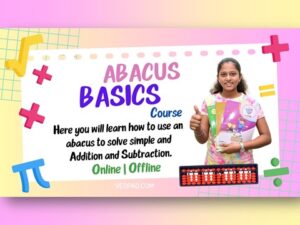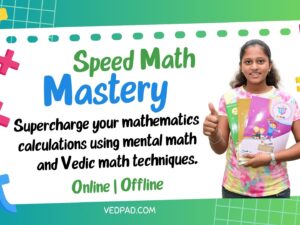- Description
- Curriculum
- Reviews
-
1Role of a Data Entry Operator10 Min
Role of a Data Entry Operator
-
2What is data entry?10 MinThis lesson is locked because you haven't completed the previous one yet. Finish the previous lesson to unlock this one.
What is data entry?
-
3How to acquire the basic skills to become a good data entry operator?10 MinThis lesson is locked because you haven't completed the previous one yet. Finish the previous lesson to unlock this one.
How to acquire the basic skills to become a good data entry operator?
-
4Tips to improve upon basic data entry skills10 MinThis lesson is locked because you haven't completed the previous one yet. Finish the previous lesson to unlock this one.
Tips to improve upon basic data entry skills
-
5Online and free applications that help data entry operators to practice typing10 MinThis lesson is locked because you haven't completed the previous one yet. Finish the previous lesson to unlock this one.
Online and free applications that help data entry operators to practice typing
-
6Various job opportunities available for data entry professionals10 MinThis lesson is locked because you haven't completed the previous one yet. Finish the previous lesson to unlock this one.
Various job opportunities available for data entry professionals
-
7Expected salary range for data entry professionals10 MinThis lesson is locked because you haven't completed the previous one yet. Finish the previous lesson to unlock this one.
Expected salary range for data entry professionals
-
8Finding freelancing data entry jobs on Fiverr and Upwork10 MinThis lesson is locked because you haven't completed the previous one yet. Finish the previous lesson to unlock this one.
Finding freelancing data entry jobs on Fiverr and Upwork
-
9How can freshers look up freelancing10 MinThis lesson is locked because you haven't completed the previous one yet. Finish the previous lesson to unlock this one.
How can freshers look up freelancing
-
10What are the common tools ?10 MinThis lesson is locked because you haven't completed the previous one yet. Finish the previous lesson to unlock this one.
What are the common tools ?
-
11Various Keyboard Layout and Typing speed10 MinThis lesson is locked because you haven't completed the previous one yet. Finish the previous lesson to unlock this one.
Various Keyboard Layout and Typing speed
-
12Typing TechniquesText lessonThis lesson is locked because you haven't completed the previous one yet. Finish the previous lesson to unlock this one.
Typing Techniques
-
13Right postures and Keyboard introduction10 MinThis lesson is locked because you haven't completed the previous one yet. Finish the previous lesson to unlock this one.
Right postures and Keyboard introduction
-
14Introduction to Keyboard10 MinThis lesson is locked because you haven't completed the previous one yet. Finish the previous lesson to unlock this one.
Introduction to Keyboard
-
15Use of Home Row, Top Row and Bottom Row10 MinThis lesson is locked because you haven't completed the previous one yet. Finish the previous lesson to unlock this one.
Use of Home Row, Top Row and Bottom Row
-
16Top Row10 MinThis lesson is locked because you haven't completed the previous one yet. Finish the previous lesson to unlock this one.
Top Row
-
17Bottom Row10 MinThis lesson is locked because you haven't completed the previous one yet. Finish the previous lesson to unlock this one.
Bottom Row
-
18Shift key10 MinThis lesson is locked because you haven't completed the previous one yet. Finish the previous lesson to unlock this one.
Shift key
-
19Caps lock key10 MinThis lesson is locked because you haven't completed the previous one yet. Finish the previous lesson to unlock this one.
Caps lock key
-
20Numeric keys10 MinThis lesson is locked because you haven't completed the previous one yet. Finish the previous lesson to unlock this one.
Numeric keys
-
21Special Character Keys10 MinThis lesson is locked because you haven't completed the previous one yet. Finish the previous lesson to unlock this one.
Special Character Keys
-
22Use TAB key10 MinThis lesson is locked because you haven't completed the previous one yet. Finish the previous lesson to unlock this one.
Use TAB key
-
23Finger motions10 MinThis lesson is locked because you haven't completed the previous one yet. Finish the previous lesson to unlock this one.
Finger motions
-
24Tips for increasing Typing Speed10 MinThis lesson is locked because you haven't completed the previous one yet. Finish the previous lesson to unlock this one.
Tips for increasing Typing Speed
-
25Google Doc Voice Typing10 MinThis lesson is locked because you haven't completed the previous one yet. Finish the previous lesson to unlock this one.
Google Doc Voice Typing
-
26Outcome10 MinThis lesson is locked because you haven't completed the previous one yet. Finish the previous lesson to unlock this one.
Outcome
-
27Font10 MinThis lesson is locked because you haven't completed the previous one yet. Finish the previous lesson to unlock this one.
Font
-
28Kruti Dev/Devlys to Unicode10 MinThis lesson is locked because you haven't completed the previous one yet. Finish the previous lesson to unlock this one.
Kruti Dev/Devlys to Unicode
-
29Shree Lipi to Unicode10 MinThis lesson is locked because you haven't completed the previous one yet. Finish the previous lesson to unlock this one.
Shree Lipi to Unicode
-
30ISM font introduction and installation10 MinThis lesson is locked because you haven't completed the previous one yet. Finish the previous lesson to unlock this one.
ISM font introduction and installation
-
31Calligraphic fonts10 MinThis lesson is locked because you haven't completed the previous one yet. Finish the previous lesson to unlock this one.
Calligraphic fonts
-
32Applying Font Settings10 MinThis lesson is locked because you haven't completed the previous one yet. Finish the previous lesson to unlock this one.
Applying Font Settings
-
33Data Entry Tools10 MinThis lesson is locked because you haven't completed the previous one yet. Finish the previous lesson to unlock this one.
Data Entry Tools
-
34Winautomation10 MinThis lesson is locked because you haven't completed the previous one yet. Finish the previous lesson to unlock this one.
Winautomation
-
35Different data entry methods, Zoho Forms & Survey Monkey10 MinThis lesson is locked because you haven't completed the previous one yet. Finish the previous lesson to unlock this one.
Different data entry methods, Zoho Forms & Survey Monkey
-
36Objective10 MinThis lesson is locked because you haven't completed the previous one yet. Finish the previous lesson to unlock this one.
Objective
-
37Define Zoho Forms10 MinThis lesson is locked because you haven't completed the previous one yet. Finish the previous lesson to unlock this one.
Define Zoho Forms
-
38What Are Some Of The Features Of Zoho Forms?10 MinThis lesson is locked because you haven't completed the previous one yet. Finish the previous lesson to unlock this one.
What Are Some Of The Features Of Zoho Forms?
-
39How can Zoho Forms help in data entry?10 MinThis lesson is locked because you haven't completed the previous one yet. Finish the previous lesson to unlock this one.
How can Zoho Forms help in data entry?
-
40How to create a free account and form on Zoho Forms website?10 MinThis lesson is locked because you haven't completed the previous one yet. Finish the previous lesson to unlock this one.
How to create a free account and form on Zoho Forms website?
-
41What is Survey Monkey?10 MinThis lesson is locked because you haven't completed the previous one yet. Finish the previous lesson to unlock this one.
What is Survey Monkey?
-
42What are some of the features of Survey Monkey and how does it help in data entry?10 MinThis lesson is locked because you haven't completed the previous one yet. Finish the previous lesson to unlock this one.
What are some of the features of Survey Monkey and how does it help in data entry?
-
43How can you create a free account and survey on the Survey Monkey Website?10 MinThis lesson is locked because you haven't completed the previous one yet. Finish the previous lesson to unlock this one.
How can you create a free account and survey on the Survey Monkey Website?
-
44Summary10 MinThis lesson is locked because you haven't completed the previous one yet. Finish the previous lesson to unlock this one.
Summary
-
45Outcome10 MinThis lesson is locked because you haven't completed the previous one yet. Finish the previous lesson to unlock this one.
Outcome
-
46Kamisha Soft10 MinThis lesson is locked because you haven't completed the previous one yet. Finish the previous lesson to unlock this one.
Kamisha Soft
-
47MoreApp Forms10 MinThis lesson is locked because you haven't completed the previous one yet. Finish the previous lesson to unlock this one.
MoreApp Forms
-
48ElectroNeek Studio IDE10 MinThis lesson is locked because you haven't completed the previous one yet. Finish the previous lesson to unlock this one.
ElectroNeek Studio IDE
-
49Teamscope10 MinThis lesson is locked because you haven't completed the previous one yet. Finish the previous lesson to unlock this one.
Teamscope
-
50Grammarly10 MinThis lesson is locked because you haven't completed the previous one yet. Finish the previous lesson to unlock this one.
Grammarly
-
51About Grammarly Tool10 MinThis lesson is locked because you haven't completed the previous one yet. Finish the previous lesson to unlock this one.
About Grammarly Tool
-
52Using Grammarly Tool10 MinThis lesson is locked because you haven't completed the previous one yet. Finish the previous lesson to unlock this one.
Using Grammarly Tool
-
53Summary10 MinThis lesson is locked because you haven't completed the previous one yet. Finish the previous lesson to unlock this one.
Summary
-
54Outcome10 MinThis lesson is locked because you haven't completed the previous one yet. Finish the previous lesson to unlock this one.
Outcome
-
55Komprehand10 MinThis lesson is locked because you haven't completed the previous one yet. Finish the previous lesson to unlock this one.
Komprehand
-
56Mathtype10 MinThis lesson is locked because you haven't completed the previous one yet. Finish the previous lesson to unlock this one.
Mathtype
-
57Chemdraw10 MinThis lesson is locked because you haven't completed the previous one yet. Finish the previous lesson to unlock this one.
Chemdraw
-
58Excel Forms10 MinThis lesson is locked because you haven't completed the previous one yet. Finish the previous lesson to unlock this one.
Excel Forms
-
59Google Forms10 MinThis lesson is locked because you haven't completed the previous one yet. Finish the previous lesson to unlock this one.
Google Forms
-
60Customizing google form10 MinThis lesson is locked because you haven't completed the previous one yet. Finish the previous lesson to unlock this one.
Customizing google form
-
61Filling google form10 MinThis lesson is locked because you haven't completed the previous one yet. Finish the previous lesson to unlock this one.
Filling google form
-
62Key data entry skills10 MinThis lesson is locked because you haven't completed the previous one yet. Finish the previous lesson to unlock this one.
Key data entry skills
-
63What is image assisted data entry10 MinThis lesson is locked because you haven't completed the previous one yet. Finish the previous lesson to unlock this one.
What is image assisted data entry
-
64Scanning Image (De-pixelation)10 MinThis lesson is locked because you haven't completed the previous one yet. Finish the previous lesson to unlock this one.
Scanning Image (De-pixelation)
-
65Resizing images10 MinThis lesson is locked because you haven't completed the previous one yet. Finish the previous lesson to unlock this one.
Resizing images
-
66Data Validation in Excel10 MinThis lesson is locked because you haven't completed the previous one yet. Finish the previous lesson to unlock this one.
Data Validation in Excel
-
67Compression of documents10 MinThis lesson is locked because you haven't completed the previous one yet. Finish the previous lesson to unlock this one.
Compression of documents
-
68Applying page size settings and print settings10 MinThis lesson is locked because you haven't completed the previous one yet. Finish the previous lesson to unlock this one.
Applying page size settings and print settings
-
69Merging and splitting documents Intro10 MinThis lesson is locked because you haven't completed the previous one yet. Finish the previous lesson to unlock this one.
Merging and splitting documents Intro
-
70Merge Documents10 MinThis lesson is locked because you haven't completed the previous one yet. Finish the previous lesson to unlock this one.
Merge Documents
-
71Split Documents10 MinThis lesson is locked because you haven't completed the previous one yet. Finish the previous lesson to unlock this one.
Split Documents
-
72Report Creation10 MinThis lesson is locked because you haven't completed the previous one yet. Finish the previous lesson to unlock this one.
Report Creation
-
73Reporting and presentation of data10 MinThis lesson is locked because you haven't completed the previous one yet. Finish the previous lesson to unlock this one.
Reporting and presentation of data
-
74Adding Digital Signature10 MinThis lesson is locked because you haven't completed the previous one yet. Finish the previous lesson to unlock this one.
Adding Digital Signature
-
75Manage and Share Workbooks-Connect to external data10 MinThis lesson is locked because you haven't completed the previous one yet. Finish the previous lesson to unlock this one.
Manage and Share Workbooks-Connect to external data
-
76Formatting Email10 MinThis lesson is locked because you haven't completed the previous one yet. Finish the previous lesson to unlock this one.
Formatting Email
-
77Proofreading your document10 MinThis lesson is locked because you haven't completed the previous one yet. Finish the previous lesson to unlock this one.
Proofreading your document
-
78Proofreading your document with auto-correct10 MinThis lesson is locked because you haven't completed the previous one yet. Finish the previous lesson to unlock this one.
Proofreading your document with auto-correct
-
79Password Protection10 MinThis lesson is locked because you haven't completed the previous one yet. Finish the previous lesson to unlock this one.
Password Protection
-
80Encrypted PDFs10 MinThis lesson is locked because you haven't completed the previous one yet. Finish the previous lesson to unlock this one.
Encrypted PDFs
-
81Intro10 MinThis lesson is locked because you haven't completed the previous one yet. Finish the previous lesson to unlock this one.
Intro
-
82Doc to PDF10 MinThis lesson is locked because you haven't completed the previous one yet. Finish the previous lesson to unlock this one.
Doc to PDF
-
83PDF to Google Doc10 MinThis lesson is locked because you haven't completed the previous one yet. Finish the previous lesson to unlock this one.
PDF to Google Doc
-
84PDF to Excel10 MinThis lesson is locked because you haven't completed the previous one yet. Finish the previous lesson to unlock this one.
PDF to Excel
-
85Excel to PDF10 MinThis lesson is locked because you haven't completed the previous one yet. Finish the previous lesson to unlock this one.
Excel to PDF
-
86Excel to CSV10 MinThis lesson is locked because you haven't completed the previous one yet. Finish the previous lesson to unlock this one.
Excel to CSV
-
87PDF to ePUBText lessonThis lesson is locked because you haven't completed the previous one yet. Finish the previous lesson to unlock this one.
PDF to ePUB
-
88PDF to JPG and PNG10 MinThis lesson is locked because you haven't completed the previous one yet. Finish the previous lesson to unlock this one.
PDF to JPG and PNG
-
89PDF to RTF10 MinThis lesson is locked because you haven't completed the previous one yet. Finish the previous lesson to unlock this one.
PDF to RTF
-
90PDF to Word using OCR10 MinThis lesson is locked because you haven't completed the previous one yet. Finish the previous lesson to unlock this one.
PDF to Word using OCR
-
91PDF to Word using online tool10 MinThis lesson is locked because you haven't completed the previous one yet. Finish the previous lesson to unlock this one.
PDF to Word using online tool
-
92Data Entry Tasks10 MinThis lesson is locked because you haven't completed the previous one yet. Finish the previous lesson to unlock this one.
Data Entry Tasks
-
93Quickly convert hard copy to soft copy10 MinThis lesson is locked because you haven't completed the previous one yet. Finish the previous lesson to unlock this one.
Quickly convert hard copy to soft copy
-
94Changing the layout of data from columns to rows quickly10 MinThis lesson is locked because you haven't completed the previous one yet. Finish the previous lesson to unlock this one.
Changing the layout of data from columns to rows quickly
-
95Adding forms to the Quick Access Toolbar10 MinThis lesson is locked because you haven't completed the previous one yet. Finish the previous lesson to unlock this one.
Adding forms to the Quick Access Toolbar
-
96Entering numbers, dates, days or months serially into cells10 MinThis lesson is locked because you haven't completed the previous one yet. Finish the previous lesson to unlock this one.
Entering numbers, dates, days or months serially into cells
-
97Entering text to specify quantity before or after a numeric value10 MinThis lesson is locked because you haven't completed the previous one yet. Finish the previous lesson to unlock this one.
Entering text to specify quantity before or after a numeric value
-
98Using the summation formula to calculate the total amount in a spreadsheet10 MinThis lesson is locked because you haven't completed the previous one yet. Finish the previous lesson to unlock this one.
Using the summation formula to calculate the total amount in a spreadsheet
-
99Changing the format of the date entered into selected cells10 MinThis lesson is locked because you haven't completed the previous one yet. Finish the previous lesson to unlock this one.
Changing the format of the date entered into selected cells
-
100Calculating the balance amount and displaying negative numbers properly10 MinThis lesson is locked because you haven't completed the previous one yet. Finish the previous lesson to unlock this one.
Calculating the balance amount and displaying negative numbers properly
-
101Deleting blank or redundant cells from the middle of the spreadsheet10 MinThis lesson is locked because you haven't completed the previous one yet. Finish the previous lesson to unlock this one.
Deleting blank or redundant cells from the middle of the spreadsheet
-
102Entering same data into various cells of the spreadsheet10 MinThis lesson is locked because you haven't completed the previous one yet. Finish the previous lesson to unlock this one.
Entering same data into various cells of the spreadsheet
-
103Deleting duplicate data from the spreadsheet10 MinThis lesson is locked because you haven't completed the previous one yet. Finish the previous lesson to unlock this one.
Deleting duplicate data from the spreadsheet
-
104Data Validation: Introducing a dropdown list for entering a fixed or limited range of data into the cells10 MinThis lesson is locked because you haven't completed the previous one yet. Finish the previous lesson to unlock this one.
Data Validation: Introducing a dropdown list for entering a fixed or limited range of data into the cells
-
105Using the data validation feature to quickly introduce more than two kinds of data into the dropdown list for cells10 MinThis lesson is locked because you haven't completed the previous one yet. Finish the previous lesson to unlock this one.
Using the data validation feature to quickly introduce more than two kinds of data into the dropdown list for cells
-
106See the fixed list of values for a column cell10 MinThis lesson is locked because you haven't completed the previous one yet. Finish the previous lesson to unlock this one.
See the fixed list of values for a column cell
-
107Conditional Formatting10 MinThis lesson is locked because you haven't completed the previous one yet. Finish the previous lesson to unlock this one.
Conditional Formatting
-
108Sort & Filter10 MinThis lesson is locked because you haven't completed the previous one yet. Finish the previous lesson to unlock this one.
Sort & Filter
-
109File conversion from PDF to word10 MinThis lesson is locked because you haven't completed the previous one yet. Finish the previous lesson to unlock this one.
File conversion from PDF to word
-
110Efficient written and verbal communication skills10 MinThis lesson is locked because you haven't completed the previous one yet. Finish the previous lesson to unlock this one.
Efficient written and verbal communication skills
-
111Self-motivation10 MinThis lesson is locked because you haven't completed the previous one yet. Finish the previous lesson to unlock this one.
Self-motivation
-
112Accuracy and attention to detail10 MinThis lesson is locked because you haven't completed the previous one yet. Finish the previous lesson to unlock this one.
Accuracy and attention to detail
-
113Time Management10 MinThis lesson is locked because you haven't completed the previous one yet. Finish the previous lesson to unlock this one.
Time Management
-
114Multi-tasking10 MinThis lesson is locked because you haven't completed the previous one yet. Finish the previous lesson to unlock this one.
Multi-tasking
-
115What is Data Management and how it differs from Data Entry?10 MinThis lesson is locked because you haven't completed the previous one yet. Finish the previous lesson to unlock this one.
What is Data Management and how it differs from Data Entry?
-
116Typical Data Management Jobs in the market10 MinThis lesson is locked because you haven't completed the previous one yet. Finish the previous lesson to unlock this one.
Typical Data Management Jobs in the market
-
117Basic Introduction to Data Management10 MinThis lesson is locked because you haven't completed the previous one yet. Finish the previous lesson to unlock this one.
Basic Introduction to Data Management
-
118Define Data10 MinThis lesson is locked because you haven't completed the previous one yet. Finish the previous lesson to unlock this one.
Define Data
-
119Where do we use data?10 MinThis lesson is locked because you haven't completed the previous one yet. Finish the previous lesson to unlock this one.
Where do we use data?
-
120What is data management?10 MinThis lesson is locked because you haven't completed the previous one yet. Finish the previous lesson to unlock this one.
What is data management?
-
121How does data management help businesses to achieve their goals?10 MinThis lesson is locked because you haven't completed the previous one yet. Finish the previous lesson to unlock this one.
How does data management help businesses to achieve their goals?
-
122What are the various steps involved in data management?10 MinThis lesson is locked because you haven't completed the previous one yet. Finish the previous lesson to unlock this one.
What are the various steps involved in data management?
-
123What skills do data management professionals require?10 MinThis lesson is locked because you haven't completed the previous one yet. Finish the previous lesson to unlock this one.
What skills do data management professionals require?
-
124What is data entry?10 MinThis lesson is locked because you haven't completed the previous one yet. Finish the previous lesson to unlock this one.
What is data entry?
-
125What are the skills required to become a data entry operator?10 MinThis lesson is locked because you haven't completed the previous one yet. Finish the previous lesson to unlock this one.
What are the skills required to become a data entry operator?
-
126What are some tips to improve upon basic data entry skills?10 MinThis lesson is locked because you haven't completed the previous one yet. Finish the previous lesson to unlock this one.
What are some tips to improve upon basic data entry skills?
-
127What are some online and free applications that help data entry operators to practice typing?10 MinThis lesson is locked because you haven't completed the previous one yet. Finish the previous lesson to unlock this one.
What are some online and free applications that help data entry operators to practice typing?
-
128What are the various job opportunities available for data entry professionals?10 MinThis lesson is locked because you haven't completed the previous one yet. Finish the previous lesson to unlock this one.
What are the various job opportunities available for data entry professionals?
-
129What is the expected salary range for data entry professionals?10 MinThis lesson is locked because you haven't completed the previous one yet. Finish the previous lesson to unlock this one.
What is the expected salary range for data entry professionals?
-
130How can one find freelancing data entry jobs on Fiverr and Upwork?10 MinThis lesson is locked because you haven't completed the previous one yet. Finish the previous lesson to unlock this one.
How can one find freelancing data entry jobs on Fiverr and Upwork?
-
131How do professionals organize their data?10 MinThis lesson is locked because you haven't completed the previous one yet. Finish the previous lesson to unlock this one.
How do professionals organize their data?
-
132What is a database?10 MinThis lesson is locked because you haven't completed the previous one yet. Finish the previous lesson to unlock this one.
What is a database?
-
133What mediums do professionals use for storing data?10 MinThis lesson is locked because you haven't completed the previous one yet. Finish the previous lesson to unlock this one.
What mediums do professionals use for storing data?
-
134How do professionals organize and store official data?10 MinThis lesson is locked because you haven't completed the previous one yet. Finish the previous lesson to unlock this one.
How do professionals organize and store official data?
-
135What are some good practices for organizing and storing data?10 MinThis lesson is locked because you haven't completed the previous one yet. Finish the previous lesson to unlock this one.
What are some good practices for organizing and storing data?
-
136Meta Data and Big Data10 MinThis lesson is locked because you haven't completed the previous one yet. Finish the previous lesson to unlock this one.
Meta Data and Big Data
-
137What is Metadata?10 MinThis lesson is locked because you haven't completed the previous one yet. Finish the previous lesson to unlock this one.
What is Metadata?
-
138What are the types of metadata?10 MinThis lesson is locked because you haven't completed the previous one yet. Finish the previous lesson to unlock this one.
What are the types of metadata?
-
139What is Big Data?10 MinThis lesson is locked because you haven't completed the previous one yet. Finish the previous lesson to unlock this one.
What is Big Data?
-
140Define Data Analytics10 MinThis lesson is locked because you haven't completed the previous one yet. Finish the previous lesson to unlock this one.
Define Data Analytics
-
141What course of study can you persue to become an expert in Data Analytics?10 MinThis lesson is locked because you haven't completed the previous one yet. Finish the previous lesson to unlock this one.
What course of study can you persue to become an expert in Data Analytics?
-
142Data Collection Techniques10 MinThis lesson is locked because you haven't completed the previous one yet. Finish the previous lesson to unlock this one.
Data Collection Techniques
-
143Data Cleaning Techniques: Downloading, Saving, and Cleaning data10 MinThis lesson is locked because you haven't completed the previous one yet. Finish the previous lesson to unlock this one.
Data Cleaning Techniques: Downloading, Saving, and Cleaning data
-
144Data Cleaning Techniques: Freezing and Cleaning data10 MinThis lesson is locked because you haven't completed the previous one yet. Finish the previous lesson to unlock this one.
Data Cleaning Techniques: Freezing and Cleaning data
-
145Microsoft Excel10 MinThis lesson is locked because you haven't completed the previous one yet. Finish the previous lesson to unlock this one.
Microsoft Excel
-
146Entering Text, Numbers and Dates10 MinThis lesson is locked because you haven't completed the previous one yet. Finish the previous lesson to unlock this one.
Entering Text, Numbers and Dates
-
147Creating Text, Number and Date Series10 MinThis lesson is locked because you haven't completed the previous one yet. Finish the previous lesson to unlock this one.
Creating Text, Number and Date Series
-
148Inserting and Deleting Rows, Column10 MinThis lesson is locked because you haven't completed the previous one yet. Finish the previous lesson to unlock this one.
Inserting and Deleting Rows, Column
-
149Changing Cell Height and Width10 MinThis lesson is locked because you haven't completed the previous one yet. Finish the previous lesson to unlock this one.
Changing Cell Height and Width
-
150Editing Worksheet Data10 MinThis lesson is locked because you haven't completed the previous one yet. Finish the previous lesson to unlock this one.
Editing Worksheet Data
-
151Sort and Filter - Advanced filter10 MinThis lesson is locked because you haven't completed the previous one yet. Finish the previous lesson to unlock this one.
Sort and Filter - Advanced filter
-
152Adding comments10 MinThis lesson is locked because you haven't completed the previous one yet. Finish the previous lesson to unlock this one.
Adding comments
-
153Worksheet Protection10 MinThis lesson is locked because you haven't completed the previous one yet. Finish the previous lesson to unlock this one.
Worksheet Protection
-
154Fill options and other functions in Excel10 MinThis lesson is locked because you haven't completed the previous one yet. Finish the previous lesson to unlock this one.
Fill options and other functions in Excel
-
155Solver Add-In10 MinThis lesson is locked because you haven't completed the previous one yet. Finish the previous lesson to unlock this one.
Solver Add-In
-
156Solver Add-In10 MinThis lesson is locked because you haven't completed the previous one yet. Finish the previous lesson to unlock this one.
Solver Add-In
-
157Excel Shortcuts10 MinThis lesson is locked because you haven't completed the previous one yet. Finish the previous lesson to unlock this one.
Excel Shortcuts
-
158Microsoft Word10 MinThis lesson is locked because you haven't completed the previous one yet. Finish the previous lesson to unlock this one.
Microsoft Word
-
159Cut, Copy, and Paste the text10 MinThis lesson is locked because you haven't completed the previous one yet. Finish the previous lesson to unlock this one.
Cut, Copy, and Paste the text
-
160Text Formatting10 MinThis lesson is locked because you haven't completed the previous one yet. Finish the previous lesson to unlock this one.
Text Formatting
-
161Paragraph Alignment, Spacing, and Formatting Marks10 MinThis lesson is locked because you haven't completed the previous one yet. Finish the previous lesson to unlock this one.
Paragraph Alignment, Spacing, and Formatting Marks
-
162Bullets and Numbering10 MinThis lesson is locked because you haven't completed the previous one yet. Finish the previous lesson to unlock this one.
Bullets and Numbering
-
163Increase and decrease Indent10 MinThis lesson is locked because you haven't completed the previous one yet. Finish the previous lesson to unlock this one.
Increase and decrease Indent
-
164Text and Paragraph Shading10 MinThis lesson is locked because you haven't completed the previous one yet. Finish the previous lesson to unlock this one.
Text and Paragraph Shading
-
165Text sorting, Paragraph indenting, and spacing10 MinThis lesson is locked because you haven't completed the previous one yet. Finish the previous lesson to unlock this one.
Text sorting, Paragraph indenting, and spacing
-
166Macros10 MinThis lesson is locked because you haven't completed the previous one yet. Finish the previous lesson to unlock this one.
Macros
-
167Inserting Table10 MinThis lesson is locked because you haven't completed the previous one yet. Finish the previous lesson to unlock this one.
Inserting Table
-
168Designing Table10 MinThis lesson is locked because you haven't completed the previous one yet. Finish the previous lesson to unlock this one.
Designing Table
-
169Aligning Table10 MinThis lesson is locked because you haven't completed the previous one yet. Finish the previous lesson to unlock this one.
Aligning Table
-
170Table of Contents10 MinThis lesson is locked because you haven't completed the previous one yet. Finish the previous lesson to unlock this one.
Table of Contents
-
171Mail Merge10 MinThis lesson is locked because you haven't completed the previous one yet. Finish the previous lesson to unlock this one.
Mail Merge
-
172Add multiple footers in word10 MinThis lesson is locked because you haven't completed the previous one yet. Finish the previous lesson to unlock this one.
Add multiple footers in word
-
173Microsoft PowerPoint10 MinThis lesson is locked because you haven't completed the previous one yet. Finish the previous lesson to unlock this one.
Microsoft PowerPoint
-
174Introduction to PowerPoint presentation10 MinThis lesson is locked because you haven't completed the previous one yet. Finish the previous lesson to unlock this one.
Introduction to PowerPoint presentation
-
175PowerPoint Slides10 MinThis lesson is locked because you haven't completed the previous one yet. Finish the previous lesson to unlock this one.
PowerPoint Slides
-
176Creating Presentation10 MinThis lesson is locked because you haven't completed the previous one yet. Finish the previous lesson to unlock this one.
Creating Presentation
-
177PowerPoint Transitions10 MinThis lesson is locked because you haven't completed the previous one yet. Finish the previous lesson to unlock this one.
PowerPoint Transitions
-
178PowerPoint Animations10 MinThis lesson is locked because you haven't completed the previous one yet. Finish the previous lesson to unlock this one.
PowerPoint Animations
-
179Setup SlideShow10 MinThis lesson is locked because you haven't completed the previous one yet. Finish the previous lesson to unlock this one.
Setup SlideShow
-
180Start Slide Show10 MinThis lesson is locked because you haven't completed the previous one yet. Finish the previous lesson to unlock this one.
Start Slide Show
-
181Data Analysis10 MinThis lesson is locked because you haven't completed the previous one yet. Finish the previous lesson to unlock this one.
Data Analysis
-
182Google Data Studio - An Introduction10 MinThis lesson is locked because you haven't completed the previous one yet. Finish the previous lesson to unlock this one.
Google Data Studio - An Introduction
-
183Data Sources10 MinThis lesson is locked because you haven't completed the previous one yet. Finish the previous lesson to unlock this one.
Data Sources
-
184Data Blending10 MinThis lesson is locked because you haven't completed the previous one yet. Finish the previous lesson to unlock this one.
Data Blending
-
185Data Blending inside10 MinThis lesson is locked because you haven't completed the previous one yet. Finish the previous lesson to unlock this one.
Data Blending inside
-
186Google Data Studio-Creating Reports and Chart Types10 MinThis lesson is locked because you haven't completed the previous one yet. Finish the previous lesson to unlock this one.
Google Data Studio-Creating Reports and Chart Types
-
187Report canvas interface10 MinThis lesson is locked because you haven't completed the previous one yet. Finish the previous lesson to unlock this one.
Report canvas interface
-
188Creating chart types- Table, Pivot table10 MinThis lesson is locked because you haven't completed the previous one yet. Finish the previous lesson to unlock this one.
Creating chart types- Table, Pivot table
-
189Bar Chart10 MinThis lesson is locked because you haven't completed the previous one yet. Finish the previous lesson to unlock this one.
Bar Chart
-
190Line Chart10 MinThis lesson is locked because you haven't completed the previous one yet. Finish the previous lesson to unlock this one.
Line Chart
-
191Time series chartText lessonThis lesson is locked because you haven't completed the previous one yet. Finish the previous lesson to unlock this one.
Time series chart
-
192Scorecard Pie Maps charts10 minThis lesson is locked because you haven't completed the previous one yet. Finish the previous lesson to unlock this one.
Scorecard Pie Maps charts
-
193Google Data Studio - Action controls for Reports and Managing Reports10 minThis lesson is locked because you haven't completed the previous one yet. Finish the previous lesson to unlock this one.
Google Data Studio - Action controls for Reports and Managing Reports
-
194Community visualization10 minThis lesson is locked because you haven't completed the previous one yet. Finish the previous lesson to unlock this one.
Community visualization
-
195Embed URL in reports10 minThis lesson is locked because you haven't completed the previous one yet. Finish the previous lesson to unlock this one.
Embed URL in reports
-
196Creating Groups10 minThis lesson is locked because you haven't completed the previous one yet. Finish the previous lesson to unlock this one.
Creating Groups
-
197Page and report level10 minThis lesson is locked because you haven't completed the previous one yet. Finish the previous lesson to unlock this one.
Page and report level
-
198Creating multi page report with navigation10 minThis lesson is locked because you haven't completed the previous one yet. Finish the previous lesson to unlock this one.
Creating multi page report with navigation
-
199Using parameters to get user input10 minThis lesson is locked because you haven't completed the previous one yet. Finish the previous lesson to unlock this one.
Using parameters to get user input
-
200Copying chart formatting10 minThis lesson is locked because you haven't completed the previous one yet. Finish the previous lesson to unlock this one.
Copying chart formatting
-
201Managing data segments10 minThis lesson is locked because you haven't completed the previous one yet. Finish the previous lesson to unlock this one.
Managing data segments
-
202Regular expressions10 minThis lesson is locked because you haven't completed the previous one yet. Finish the previous lesson to unlock this one.
Regular expressions
-
203Google Data Studio -Sharing Reports, Collaborating on Reports and Tips to create an effective report10 minThis lesson is locked because you haven't completed the previous one yet. Finish the previous lesson to unlock this one.
Google Data Studio -Sharing Reports, Collaborating on Reports and Tips to create an effective report
-
204Google Docs10 minThis lesson is locked because you haven't completed the previous one yet. Finish the previous lesson to unlock this one.
Google Docs
-
205Creating a Spreadsheet10 minThis lesson is locked because you haven't completed the previous one yet. Finish the previous lesson to unlock this one.
Creating a Spreadsheet
-
206Outcome10 minThis lesson is locked because you haven't completed the previous one yet. Finish the previous lesson to unlock this one.
Outcome
-
207Google Slides10 minThis lesson is locked because you haven't completed the previous one yet. Finish the previous lesson to unlock this one.
Google Slides
-
208Creating a Google Slide File10 minThis lesson is locked because you haven't completed the previous one yet. Finish the previous lesson to unlock this one.
Creating a Google Slide File
-
209Inserting Images10 minThis lesson is locked because you haven't completed the previous one yet. Finish the previous lesson to unlock this one.
Inserting Images
-
210Slide Transitions10 minThis lesson is locked because you haven't completed the previous one yet. Finish the previous lesson to unlock this one.
Slide Transitions
-
211Google Slides Other Options10 minThis lesson is locked because you haven't completed the previous one yet. Finish the previous lesson to unlock this one.
Google Slides Other Options
-
212Outcome10 minThis lesson is locked because you haven't completed the previous one yet. Finish the previous lesson to unlock this one.
Outcome
-
213Google Keep10 minThis lesson is locked because you haven't completed the previous one yet. Finish the previous lesson to unlock this one.
Google Keep
-
214Google Keep: Creating a Note10 minThis lesson is locked because you haven't completed the previous one yet. Finish the previous lesson to unlock this one.
Google Keep: Creating a Note
-
215New Note with Drawing10 minThis lesson is locked because you haven't completed the previous one yet. Finish the previous lesson to unlock this one.
New Note with Drawing
-
216New Note with Image10 minThis lesson is locked because you haven't completed the previous one yet. Finish the previous lesson to unlock this one.
New Note with Image
-
217Google Keep View and Settings10 minThis lesson is locked because you haven't completed the previous one yet. Finish the previous lesson to unlock this one.
Google Keep View and Settings
-
218Outcome10 MinThis lesson is locked because you haven't completed the previous one yet. Finish the previous lesson to unlock this one.
Outcome
-
219Canva Introduction10 MinThis lesson is locked because you haven't completed the previous one yet. Finish the previous lesson to unlock this one.
Canva Introduction
-
220Objective10 MinThis lesson is locked because you haven't completed the previous one yet. Finish the previous lesson to unlock this one.
Objective
-
221Introduction10 MinThis lesson is locked because you haven't completed the previous one yet. Finish the previous lesson to unlock this one.
Introduction
-
222What is Canva?10 MinThis lesson is locked because you haven't completed the previous one yet. Finish the previous lesson to unlock this one.
What is Canva?
-
223What are the features of Canva?10 MinThis lesson is locked because you haven't completed the previous one yet. Finish the previous lesson to unlock this one.
What are the features of Canva?
-
224How can you create free account in Canva?10 MinThis lesson is locked because you haven't completed the previous one yet. Finish the previous lesson to unlock this one.
How can you create free account in Canva?
-
225How can you use Canva to make a checklist for data collection?10 MinThis lesson is locked because you haven't completed the previous one yet. Finish the previous lesson to unlock this one.
How can you use Canva to make a checklist for data collection?
-
226Summary10 MinThis lesson is locked because you haven't completed the previous one yet. Finish the previous lesson to unlock this one.
Summary
-
227Outcome10 MinThis lesson is locked because you haven't completed the previous one yet. Finish the previous lesson to unlock this one.
Outcome
-
228How to create a project in ProofHub?10 MinThis lesson is locked because you haven't completed the previous one yet. Finish the previous lesson to unlock this one.
How to create a project in ProofHub?
-
229How to use Canva for Branding?10 MinThis lesson is locked because you haven't completed the previous one yet. Finish the previous lesson to unlock this one.
How to use Canva for Branding?
-
230How to create digital notes using Evernote?10 MinThis lesson is locked because you haven't completed the previous one yet. Finish the previous lesson to unlock this one.
How to create digital notes using Evernote?
-
231How to book tickets on MakeMyTrip?10 MinThis lesson is locked because you haven't completed the previous one yet. Finish the previous lesson to unlock this one.
How to book tickets on MakeMyTrip?
-
232How to maintain the digital record in Khatabook?Text lessonThis lesson is locked because you haven't completed the previous one yet. Finish the previous lesson to unlock this one.
How to maintain the digital record in Khatabook?
-
233How to automate the note-taking process using Otter?10 MinThis lesson is locked because you haven't completed the previous one yet. Finish the previous lesson to unlock this one.
How to automate the note-taking process using Otter?
-
234How to schedule emails using Boomerang?10 MinThis lesson is locked because you haven't completed the previous one yet. Finish the previous lesson to unlock this one.
How to schedule emails using Boomerang?
-
235How to create a to-do list and note reminders using Sticky Notes?10 MinThis lesson is locked because you haven't completed the previous one yet. Finish the previous lesson to unlock this one.
How to create a to-do list and note reminders using Sticky Notes?
-
236How to download copyright-free images?10 MinThis lesson is locked because you haven't completed the previous one yet. Finish the previous lesson to unlock this one.
How to download copyright-free images?
-
237How to manage projects using Trello?10 MinThis lesson is locked because you haven't completed the previous one yet. Finish the previous lesson to unlock this one.
How to manage projects using Trello?
-
238How to communicate with people using Slack?10 MinThis lesson is locked because you haven't completed the previous one yet. Finish the previous lesson to unlock this one.
How to communicate with people using Slack?
-
239How to create a private YouTube channel?10 MinThis lesson is locked because you haven't completed the previous one yet. Finish the previous lesson to unlock this one.
How to create a private YouTube channel?
-
240How to manage tasks using Asana?10 minThis lesson is locked because you haven't completed the previous one yet. Finish the previous lesson to unlock this one.
How to manage tasks using Asana?
-
241How to convert files using Format Factory?10 MinThis lesson is locked because you haven't completed the previous one yet. Finish the previous lesson to unlock this one.
How to convert files using Format Factory?
-
242How to search files quickly using Search Everything?10 minThis lesson is locked because you haven't completed the previous one yet. Finish the previous lesson to unlock this one.
How to search files quickly using Search Everything?
-
243How to communicate with colleagues using LAN Messenger?10 MinThis lesson is locked because you haven't completed the previous one yet. Finish the previous lesson to unlock this one.
How to communicate with colleagues using LAN Messenger?
-
244How to share your free time slots with colleagues using Doodle?10 minThis lesson is locked because you haven't completed the previous one yet. Finish the previous lesson to unlock this one.
How to share your free time slots with colleagues using Doodle?
-
245How to use templates to create documents using Smart Business Box?10 minThis lesson is locked because you haven't completed the previous one yet. Finish the previous lesson to unlock this one.
How to use templates to create documents using Smart Business Box?
-
246How to share files with your clients using Dropbox?10 minThis lesson is locked because you haven't completed the previous one yet. Finish the previous lesson to unlock this one.
How to share files with your clients using Dropbox?
-
247How to digitally store visiting cards using Card Scanner?10 minThis lesson is locked because you haven't completed the previous one yet. Finish the previous lesson to unlock this one.
How to digitally store visiting cards using Card Scanner?
-
248How to calculate scientific expressions using the Scientific Calculator?10 MinThis lesson is locked because you haven't completed the previous one yet. Finish the previous lesson to unlock this one.
How to calculate scientific expressions using the Scientific Calculator?
-
249How to assign tasks and processes using Smartsheet?10 minThis lesson is locked because you haven't completed the previous one yet. Finish the previous lesson to unlock this one.
How to assign tasks and processes using Smartsheet?
-
250How to track user statistics of social media handles using Social Blade?10 minThis lesson is locked because you haven't completed the previous one yet. Finish the previous lesson to unlock this one.
How to track user statistics of social media handles using Social Blade?
-
251How to create a communication site using Microsoft SharePoint?10 minThis lesson is locked because you haven't completed the previous one yet. Finish the previous lesson to unlock this one.
How to create a communication site using Microsoft SharePoint?
-
252How to scan printed documents using Microsoft Lens?10 minThis lesson is locked because you haven't completed the previous one yet. Finish the previous lesson to unlock this one.
How to scan printed documents using Microsoft Lens?
-
253How to create a to-do list using Todoist?10 minThis lesson is locked because you haven't completed the previous one yet. Finish the previous lesson to unlock this one.
How to create a to-do list using Todoist?
-
254How to save passwords using LastPass?10 minThis lesson is locked because you haven't completed the previous one yet. Finish the previous lesson to unlock this one.
How to save passwords using LastPass?
-
255How to share heavy files using Wormhole?10 minThis lesson is locked because you haven't completed the previous one yet. Finish the previous lesson to unlock this one.
How to share heavy files using Wormhole?
-
256How to start accepting payments using Razorpay?10 minThis lesson is locked because you haven't completed the previous one yet. Finish the previous lesson to unlock this one.
How to start accepting payments using Razorpay?
-
257How to manage and analyze your social media handles using Buffer?10 minThis lesson is locked because you haven't completed the previous one yet. Finish the previous lesson to unlock this one.
How to manage and analyze your social media handles using Buffer?

Archive
Working hours
| Monday | 8:00 am - 6.00 pm |
| Tuesday | 8:00 am - 6.00 pm |
| Wednesday | 8:00 am - 6.00 pm |
| Thursday | 8:00 am - 6.00 pm |
| Friday | 8:00 am - 6.00 pm |
| Saturday | 8:00 am - 6.00 pm |
| Sunday | 8:00 am - 6.00 pm |